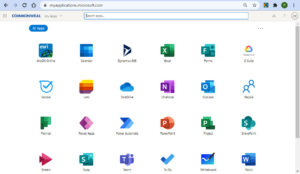Using Microsoft365 Apps Online
If you can’t install the Microsoft365 Office Applications on your computer (as detailed here), you can access the Online Versions of Office within any modern browser.
Go to https://myapplications.microsoft.com
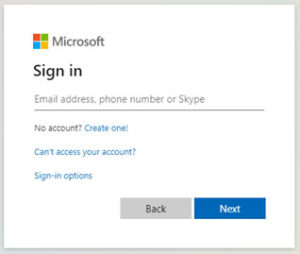
At the first Sign In prompt, use your Microsoft365 username which is usually your E-Mail address. This is made up of your username followed by @commonweal.co.uk, for example 20jbloggs@commonweal.co.uk
At the the password prompt, enter your school network password that you would have set while using the computers in school. If you have forgotten your password you will need to contact ICT Support.
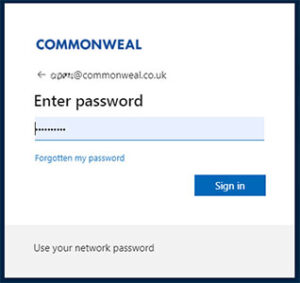
You’ll then be presented with the icons that will open applications such as Word, Powerpoint, Excel, etc within your browser. Any files that you create will be automatically saved to your OneDrive.