
Can’t login to Schoolgateway to make payments?
Parents
Details for using Schoolgateway is here
I can’t login to School Gateway.
When using the service for the first time, you’ll need to select the ‘New User’ tab and enter your e-mail address and mobile phone number the school has registered for you. You must also check the box stating ‘I agree to the School Gateway Terms and Conditions’.
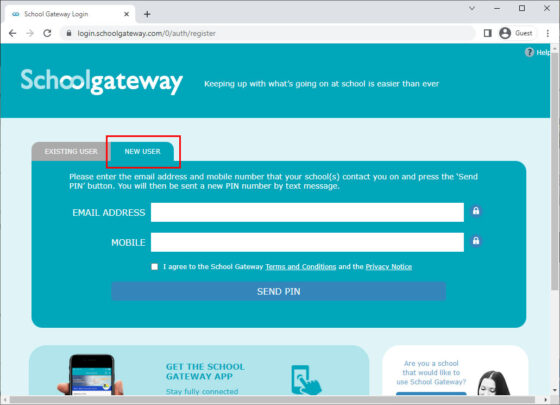
If you have changed either of these details, please contact general enquiries at admin@commonweal.co.uk or ICT Support at ictsupport@commonweal.co.uk who will need to confirm a few details before updating our systems. If you get a Registration error then this would indicate we do not hold the correct details for you or you have entered them incorrectly. Please contact the school so we can update your details.
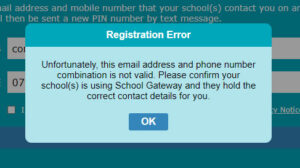
You’ll be sent a PIN number via SMS Text Message which you then use with your e-mail address to login in to either on the website or via the App.
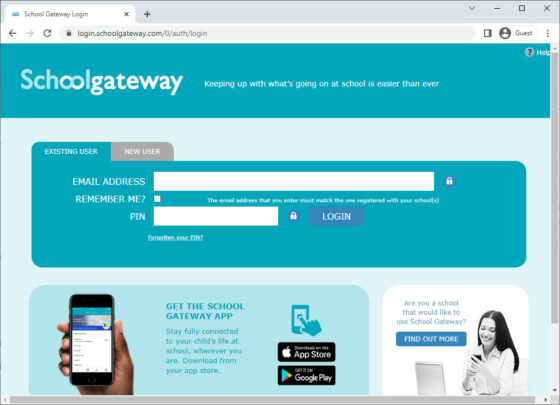
If you have already registered in the past, but are still having problems logging in it could be that you’ve changed your mobile phone and you may still be seen ‘logged in’ on that device. If you do change your device, please ensure you log out of the old device and try again on the new. Otherwise, please contact ICT Support at ictsupport@commonweal.co.uk who will assist you.
IMPORTANT: Parents should not allow students to setup Schoolgateway as a parent on their own devices.
Students
Students are not setup to access Schoolgateway. Please use Edulink to view timetables, etc.